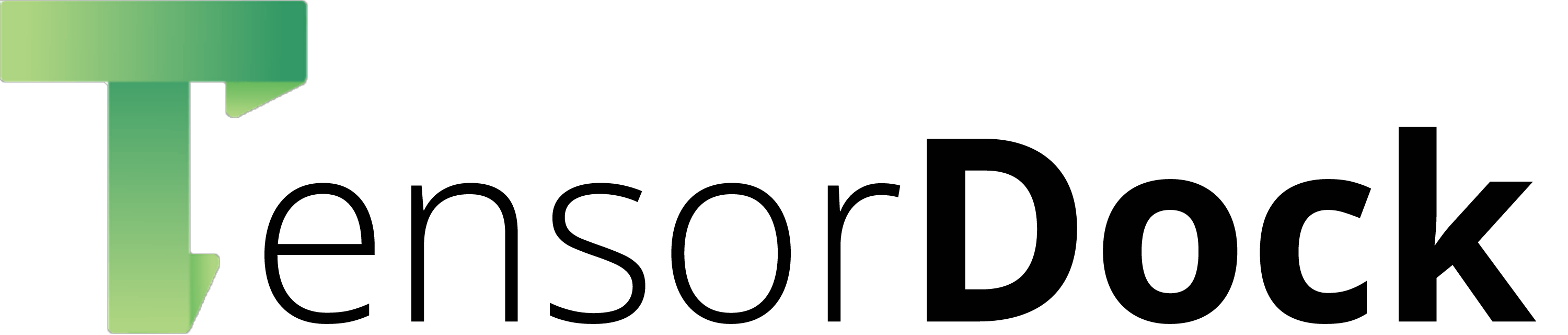Deploy an Instant virtual machine
Select a preconfigured server and deploy within seconds.
Contact support if you
encounter any issues — we're here to help!
You can also
become a host
to monetize your own servers.
1. Select a Configuration
2. Select a preferred Location
Available servers
3. Configure details
At least 8 characters long and contains at least 1 uppercase letter, symbol, or number. If you've set an SSH public key in your organization settings, leave this field blank to use SSH authentication. You can set an SSH public key here.
Forwarded Ports
Ports 22, 80, 443, 3389, 8888, 5000, 5001, 5002, 5003, and 5004 will be forwarded. For more options, first deploy and then check out the server management page.
Do not prefix with
#cloud-config. Currently, only packages, runcmd and write_files are supported.
Your Server
Pricing details will appear once you select a
location.
Your actual charge will be pro-rated to the
millisecond.
x
$/hr
GB RAM
$/hr
vCPUs
$/hr
GB NVMe SSD
$/hr
Running Cost
$/hr
Cost per hour when the VM is running.
Stopped Cost
$/hr
Cost per hour when the VM is stopped.
Email us at
[email protected] if you are
interested in saving up to 40% with a long-term contract